
ARTICLE SAMPLES
We create unique, high quality content that entices website visitors to learn more about your business.
We also include high quality, relevant, royalty-free images that add value to your articles and can be safely used on your blog.

How to fix Wi-Fi interference
Word count: 718. Approximate reading time: 5.5 minutes.
Did you know that wireless signal interference is one of the major reasons why your Wi-Fi network is misbehaving? Fortunately, there are three different methods that you can use to minimize interference: increase Wi-Fi signal strength, shut down the unneeded wireless signal sources, and reduce the impact of those that can't be shut down. Let's discuss each one of these methods in detail.
1. Increase Wi-Fi signal strength.
A recent study has demonstrated that you can boost wireless signal by placing a thin aluminum foil behind the router antennas. This way, the radio waves can be easily redirected towards the rooms that can benefit from a stronger Wi-Fi signal.
You can also replace the router antennas with better models, which have a higher gain. You may need a pair of dedicated cables to do this.
If you only have interference-related problems with an old laptop, you can disable its wireless module using Windows' device manager, and then replace it with a USB-based Wi-Fi adapter. To get a maximum signal boost, be sure to pick an adapter that has got an external antenna.
For best results, use a wireless signal repeater. It's a Wi-Fi amplifier which picks up a weaker wireless signal, amplifies it, and then rebroadcasts it. Place the signal repeater in-between your router and the devices that need a stronger signal.
2. Shut down the unneeded wireless sources.
There are quite a few electronic devices that may utilize the same frequency with your Wi-Fi network. The list may include microwave ovens, cordless phones, and so on. So, ensure that you don't have any other electronics near the router.
If this isn't possible, try to move the router to a better spot. Use an app that measures signal strength, place the phone in the room where the signal is weak, and then move the router a bit. You'll be surprised to discover that performance can change a lot even if you've only moved the router a few inches away from its initial position.
Don't forget to shut down the useless wireless devices which are under your control. Often, we tend to forget that we've purchased all sorts of devices that aren't used anymore, and yet continue to be connected to our Wi-Fi networks. Maybe you've purchased one or more of those cool Internet of Things gadgets (intelligent lightbulbs, tiny robots, drones, etc.) but now you aren't playing with them anymore. Still, many of those devices may continue to use precious bandwidth and increase interference without doing anything useful. If this is the case, be sure to turn them off right now.
3. Reduce the impact of other Wi-Fi networks.
If you live or work in a building that includes several apartments or office spaces, I guarantee that the performance of your wireless network is affected. Why? Because your neighbors' Wi-Fi networks interfere with yours. To fix the problem, you will need to use a different broadcasting channel. Fortunately, most of your neighbors aren't that tech savvy, and let's hope that they aren't going to read this article :)
Each Wi-Fi network uses a particular channel (a narrow frequency band) to send and receive data. This means that your network may share the same channel (#6, for example) with your neighbors' network, and this would lead to interference.
In fact, things are even more complex, because channel #6 will also interfere with #5 and #7, which utilize nearly identical frequency ranges. To fix these issues, you will need to install a dedicated Wi-Fi analyzing app on your phone. Use the AirPort Utility if you own an iPhone, or Wifi Analyzer for your Android-based smartphone.
These apps will show you all the wireless networks in the area, and the channels used by each one of them. So, if you see that your neighbor uses channel #11 for his Wi-Fi network, you should pick channel #1, which is the farthest away from #11.
Once that you have determined the best Wi-Fi channel for your network, log into your router's admin panel, access its wireless section, and then make the change. The signal interference levels should be significantly reduced, and this will help you achieve better upload / download speeds and faster response times.
These tips are guaranteed to work, so don't delay; apply them today!

How to generate a QR code
Word count: 686. Approximate reading time: 5.3 minutes.
Quick Response (QR) codes are special barcodes that can be used to encode various types of information: addresses, URLs, phone numbers, etc. They were invented by Denso Wave Incorporated, a Japanese company, and they can be used without paying any license fees.
Often, people use their smartphones to scan these codes, with the goal of getting more information about a particular product, service or business. They are similar with standard barcodes, but they can hold much more data and provide a greater flexibility. To read a QR code, you can download a free application for your smartphone from one of the popular app stores, such as iTunes or Google Play.
Companies use QR codes to give away coupons, announce events, help people remember the URLs of their websites, and more. Sometimes you'll even see TV ads that include QR codes which can be scanned by pointing the phone's camera towards the screen.
QR codes can have sizes that range from 21 x 21 pixels to 177 x 177 pixels. They can be scaled, of course, but the most complex quick response code (also known as version 40) can incorporate up to 177 "modules" on both axis.
These types of barcodes can also include error correction information. This means that you can choose to create a quick response code which stores redundant data in some of its modules. This way, the QR code reader will be able to read the info correctly, even if parts of the code are missing or can't be read. There are four error correction levels: L, M, Q and H, the last one being able to read a QR code even when only 70% of the information is accurate.
The easiest way of creating a QR code is to use an online generator. Here are a few examples which were revealed by a simple Google search:
https://www.qrcode-monkey.com/
Begin by thinking at the type of information that you'd like to encode. It could be your company address, your website URL, a coupon code, and so on.
Enter the required data into the needed fields, and then generate the quick response code. Some services will also allow you to customize the QR code by adding a tiny version of your company logo to it, for example. This way, clients who recognize your brand will know that they're going to open a code that was created by your company.
It's time to download the QR code! Some of the online generators highlighted above limit the resolution of the downloadable bitmap, while others offer a much greater flexibility, allowing you to download the code using vector-based formats.
This means that you will be able to scale the quick response code as much as you need. You can create huge posters, for example, without worrying that some of the data will get corrupted. So, do your research and choose a website that offers all the needed features before starting to create your QR codes. Once that you have downloaded and printed the code, test it using your smartphone. Ensure that it is error-free and does exactly what it is supposed to do.
It's time to share your QR code with the world! So, include it in a printed brochure or leaflet, add it to your website, and so on. Be sure to incorporate links to free QR code readers; some people use iPhones, while others utilize Android phones, and they may not have a QR reader installed on their devices.
If you plan to use your quick response code online, you shouldn't forget that we are living in a mobile world. Sure, your QR code is going to be mobile compatible, but if you plan to use it to send people to a landing page, ensure that the page is compatible with mobile phones as well.
QR codes may be over two decades old, but this doesn't mean that they are dead. Utilize them wisely and you may be able to increase your customer base by using a channel that most business owners are overlooking. Good luck!
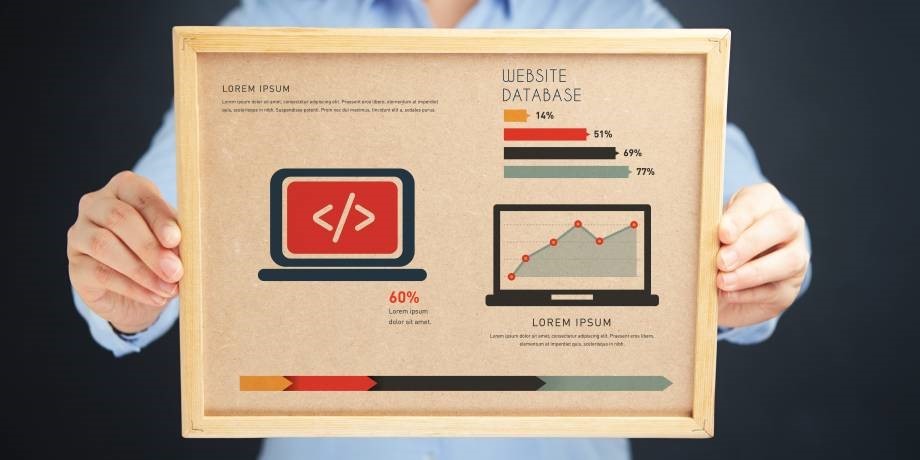
How to hire a developer
Word count: 842. Approximate reading time: 6.5 minutes.
Let's be honest about it: coding can be quite hard. And if you haven't learned programming while you were a teenager, your chances of becoming the next Bill Gates are quite slim, especially if you are well into your 50s or 60s. It is true that you can learn "some" coding regardless of your age, but we are talking business applications here, programs that are going to be quite complex, and thus hard to debug and maintain.
But one day, your boss asks you to come up with a few ideas that would increase productivity. You've got several great ideas, but how can you put them into practice? Well, by hiring a developer, of course! Still, this isn't an easy task. How can you be sure that you have contacted the right freelancer, who is able to take the project from a vague concept to its final stage?
In fact, the success of your application depends on this "vague concept". Because even if you hire the best programmer in the world, he won't be able to work with vague concepts. Well, he may be able to do that to a certain degree, but he will need a lot of extra time, and you will have to pay more money. So, it's best to know exactly what you want before contacting the developer.
Begin by writing down as many details about the project as possible. What is it supposed to do? And how is it supposed to look? Draw a few screen mockups, if you've got the needed skills. Actually, there are several applications that can help you with this, and they use predefined elements, which make design a breeze. Here are a few examples:
Tools like the ones highlighted above allow you to replicate the program users' journey, one step at a time. I guarantee that if you create at least a few of the key application screens, your developer will be really grateful. Professional coders will always want to make sure that they have fully understood what your project is supposed to do, before starting to code it. So, don't ever let them assume how the program is supposed to work, because they may choose a different path or solution, and this will cost you time and money.
Write down all the project features, and then, once that you've got them all on digital paper, stop! Feature creep, the constant addition of new program features, is one of the most important factors which prevent developers from finishing their applications in time.
Let's assume that you want to create an application which uses an SQL database to store the employees' salaries. Next month, your boss wants the same program to include code that can connect with the bank and pay the employees automatically, thus saving him time. Then, he's got a new idea: he wants the same app to manage the company cashflow as well. And things go on and on...
To prevent feature creep, write down a full feature list, and then stick with it; otherwise, the poor developer will never be able to meet his tight deadline. And let's be frank and admit that your boss will probably want to have the fully finished version of the project... yesterday! So, discuss the matter with the developer, tell him exactly what he needs to code, and then find out if your suggested deadline seems realistic to him.
But where can you find a developer? These days, it looks like https://www.upwork.com/ is the best place to find lots of talented programmers. To minimize any risks, be sure to choose a developer that's got a great review score and a large number of completed projects. Email a few people and see how quickly and professional they respond. When it comes to outsourcing, communication is crucial; you want to make sure that your developer is ready to help whenever you need some guidance.
How will you pay the programmer? Most freelancers get paid either hourly, or on a per-project basis. If you've got a set budget, ask the developer if he can implement all the needed features without exceeding the budget. If his answer is negative, maybe you can cut some of the features that aren't essential from the list.
It's time to set up a payment schedule. Some freelancers prefer to be paid 50% upfront and the rest of the money when the project is finished. Others prefer to split the money into three or four installments, and that is okay as well. No matter what option you choose, ensure that you don't pay all the money until the entire project is finished and delivered. This way, you will hopefully manage to keep the coder motivated until the end.
Contact the freelancer from time to time, but don't overwhelm him with lots of phone calls and emails, because you'll diminish his productivity. Then, when the project is finished, make sure that it is fully functional, and then pay the programmer his well-deserved, last installment.

How to start a blog
Word count: 928. Approximate reading time: 7.1 minutes.
A blog is a fantastic digital asset for any business owner! It can be the key component of a powerful system which is able to generate leads 24 x 7. Here are several dozens of stats that should inspire you to start blogging. But how do you get started on the right track, and how can you write engaging articles that are beneficial for your business?
Business bloggers create articles because they want to share their industry insight and expertise with their existing and potential customers. This will only work if you know what you are talking about, of course. But since you intend to start a business, I am going to assume that you are an expert in your field, or at least that you've got a deep desire to become one.
Why is that? Because people publish millions of articles each day, so you will have to fight lots of competitors. This means that you should only publish content that has the potential to impress your target audience. Actually, this is the very first step of the process: determine your target audience, and then try to understand their needs.
Let's assume that you want to start a business which sells online marketing services. So, your target customers may be small business owners. But what are they searching for, and what are their biggest struggles? Well, let's find out! Run a Google search for "marketing forum", and then open the top 10 search results, one at a time. Discover the most popular / active forum threads and write down their titles. You will quickly find topics like these:
- Looking for native writers;
- Need guest posts;
- Need Instagram followers;
- Need SEO / marketing expert;
- Etc.
It's time to purchase a domain name. By now, you should already know what your potential customers are searching for, so pick a domain that has a relevant name, such as MarketingSuperstars.com. Sure, this domain name may have been registered a long time ago, but there are several online tools which allow you to come up with dozens of cool names in a jiffy. Here's an example:
https://www.shopify.com/tools/domain-name-generator
Then, it's time to purchase a hosting account. Use Google to search for "hosting forum", read other people's opinions, and then pick an inexpensive provider which offers good hosting packages and stellar tech support.
Always go for a hosting company which utilizes cPanel; this will make it really easy to install WordPress, the most popular content management system in the world. Then, install a WordPress theme and customize it to your liking. You can use a free theme, of course, but we recommend using a paid one, because you'll also get support for it.
What should you write about? Google is our friend once again. Let's explore the " looking for native writers" idea; these people are looking for content creators, right? So, let's use Google's autocomplete (search predictions) feature to get some ideas for our blog posts.
Type in "content creation" into Google's search box, and then add a single letter (a, b, c...) to those key words to reveal the related phrases that are typed by people into Google. Here are just a few of the results:
- content creation tools;
- content creation agency;
- content creation ideas;
- content creation and distribution;
- content creation examples;
- etc.
So, you could easily use some of these ideas to create articles such as "Top X content creation tools for small business owners", "How to choose the best content creation agency", and so on.
Be sure to keep your articles meaty. Always do your research in advance, gathering a lot of useful information, additional resources and stats. Then, create an article outline which will be used as a guide for your blog post.
It's time to start writing! Make sure that the first paragraph captivates your audience. Tell them a story, a joke, present a little-known industry fact, and so on; otherwise, they won't have the patience to read the entire article. Promise your readers something amazing, and fulfill that promise in the article, later on. Don't forget to give credit whenever you use information that has been provided by third party sources.
It's time to proofread your blog post. Wait at least 24 hours before doing that, though; otherwise, you may miss quite a few errors, because your brain "recites" the text from the short-term memory, rather than taking the time to actually read all the words on the screen.
Add a good-looking image to your blog. Resist the temptation to use a free picture; you want your blog to look as professional as possible, so make sure to subscribe to a high-quality stock photo website. Often times, prices range from $30 to $100 per month.
Keep your paragraphs short and use a lot of white space. This will improve clarity, making it easier for your website visitors to read longer articles, such as this one, without getting bored.
Don't forget to insert a call to action (CTA) at the end. Ask the reader to subscribe to your monthly newsletter, for example. Tell them to read another article which provides additional information, or to register for a free webinar.
Congratulations, you've made it! You have set up your blog, and you have written your first article. It's time to move on to the next article topic and repeat the steps highlighted above. It takes time, but your website traffic will hopefully grow as you write more and more relevant, high-quality articles.

WannaCry ransomware explained
Word count: 640. Approximate reading time: 4.9 minutes.
Ransomware works by encrypting the victims' computer files, and then asks for money in exchange for the decryption key. The first virus of this type has been released in the wild back in the 80s, but due to its flaws, it was unable to cause too much damage. It was disguised as an antivirus, and it was distributed by mail, using floppy disks.
Still, a modern version of ransomware named WannaCry has recently managed to infect hundreds of thousands of computers across the world, making its creators lots of money and leaving lots of banks, hospitals, universities and law enforcement agencies crippled.
But how was that possible? This particular piece of malware used a flaw in the old or unpatched Windows computers, which allowed the attacker to take full control over the infected PC. Not only that, but WannaCry has also spread across local networks, infecting any computer it could find, before starting to encrypt files locally. So, it was sufficient to infect a single unpatched computer to bring the entire network down!
While Microsoft did its best to patch all its operating systems (including the unsupported Windows XP) as quickly as possible, many people had the "automatic updates" feature turned off, and this made their PCs vulnerable to WannaCry.
Cyber criminals requested bitcoins in exchange for the decryption key, because this digital currency isn't owned by a company. That made it very difficult (if not impossible) to track the transactions.
Of course, victims aren't encouraged to pay the ransom money, because this will give cyber criminals even more funds, which will allow them to continue their activity. Instead, people are advised to back up all their data regularly, and to create disk images for the partition that stores the operating system.
Adrien Guinet, a French security researcher, has created a tool which allows people to retrieve the encryption keys that are used by the WannaCry ransomware. You can download the tool here. Still, the application will only work for computers that haven't been rebooted since the infection.
Fortunately, WannaCry was stopped after only three days, after a security researcher discovered a built-in kill switch, which was pinging a non-existing site. Once that the researcher has purchased that domain and has set up the site, the virus stopped infecting computers. Still, some of the code that was used for this piece of malware has already been discovered in several other viruses, which use different domain names and / or don't include the kill switch anymore.
How can you keep your computer safe? Begin by turning on the "automatic updates" feature right now, if it isn't already enabled. Then, update Windows to its latest version. If you're still using Windows XP, it's time to upgrade to a newer version of the operating system. Microsoft has also released a WannaCry patch for Windows XP this time, even though it wasn't forced to support that old O.S. anymore. Still, we can't tell if it will do that again in the future.
Avoid opening email attachments without scanning them first. Use a good antivirus, which is updated on a daily basis. Don't settle for a free antivirus if you value your data; use one of the top applications and you should be safe.
Don't visit questionable websites, which claim that your computer is infected with a virus and prompt you to install a free "antivirus". If you've got a computer network, don't forget that WannaCry can easily spread across it, even if a single computer gets infected.
It is wise to prepare for disaster as well. So, learn to back up your data on a weekly or monthly basis (your choice) incrementally, using an external hard drive. This way, if your computer gets infected, you should be able to restore all the affected files without having to pay anyone anything.